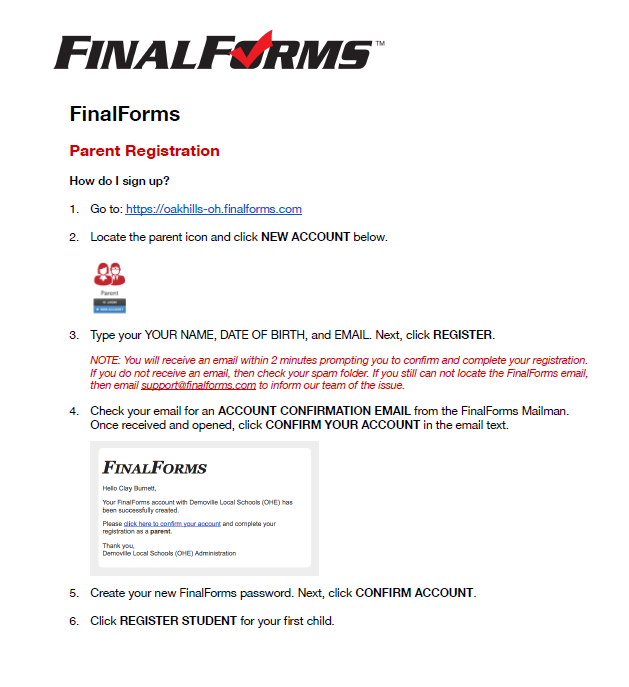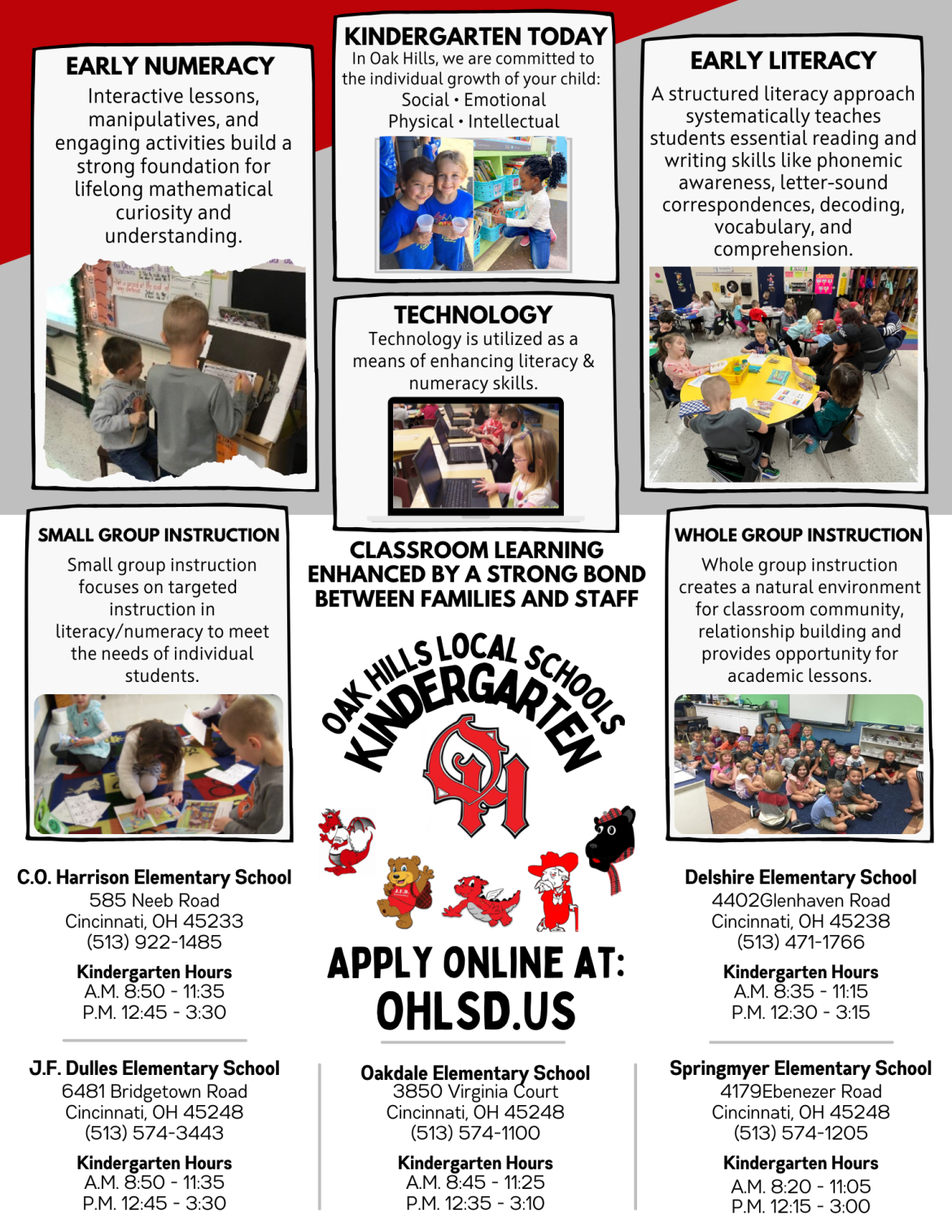Side Menu Begins
Side Menu Ends, main content for this page begins
Click HERE for K-12 Registration for 2025-26 School Year. This link is for NEW STUDENTS ONLY for the 2025-26 School Year. You do not have to register your child if they are already enrolled at OHLSD.
For families who have registered for 25-26: If you have not received a welcome to Oak Hills email, please check your spam folder. If the welcome letter is not in your spam folder, please double check Final Forms to ensure all forms have been completed and signed.
For kindergarten families who have registered for 25-26: Information about AM or PM placement will be shared mid-July. If you have any questions, please reach out to the building directly.
Final Forms New Parent Instructions
Our Elementary Schools
C.O. Harrison Elementary School
585 Neeb Road
Cincinnati, OH 45233
(513) 922-1485
Megan Meyer, Building Secretary
Megan Meyer, [email protected]
Oakdale Elementary School
3850 Virginia Court
Cincinnati, OH 45248
(513) 574-1100
Susan Blazer, Building Secretary
[email protected]
Delshire Elementary School
4402 Glenhaven Road
Cincinnati, OH 45238
(513) 471-1766
Cindy Fraley, Building Secretary
[email protected]
Springmyer Elementary School
4179 Ebenezer Road
Cincinnati, OH 45248
(513) 574-1205
Cyndi Anderson, Building Secretary
[email protected]
J.F. Dulles Elementary School
6481 Bridgetown Road
Cincinnati, OH 45248
(513) 574-344
Amanda Arnold, Building Secretary
[email protected]